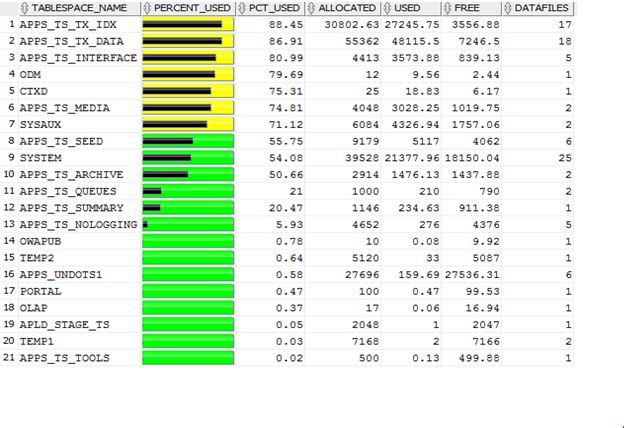How to recover from Loss Of Online Redo Log
If a media failure has affected the online redo logs of a database, then the appropriate recovery procedure depends on the following: The configuration of the online redo log: mirrored or non-mirrored the type of media failure: temporary or permanent the types of online redo log files affected by the media failure: CURRENT, ACTIVE, UNARCHIVED, or INACTIVE The database was shutdown normally before loss of archivelog file Scenario 1: Loss of INACTIVE Online Redo Log Group Step 1: Shutdown the database Step 2: Mount the database. SQL> STARTUP MOUNT Step 3: Check the V$LOG view to determine if the file has been archived. SQL> select GROUP#,MEMBERS,STATUS, ARCHIVED from v$log; Step 4: If file is archived execute the following command. SQL> ALTER DATABASE CLEAR LOGFILE GROUP 2; Clearing an inactive, online redo log group that has been archived: Step 1: Start Dtabase is mount Step 2: Check the V$LOG view to check the file status archived/Not SQL...