Oracle EBS Application Cloning Basic
Before start to apps cloning. we
must know the below basic steps.
Cloning is the process used to
create a copy of an existing E-Business Suite System
Rapid Clone
- Preparing the source system
- Copy of database and applicatation node file system
- Configuring Target system
Preparing the source system
$ perl adpreclone.pl Usage
Apps Node:
perl adpreclone .pl appsTier |
atTechStack | fmwHome | wlsConfig | ohsConfig |appltop
Database Tier:
perl adpreclone.pl dbTier |
database | dbTechStack
Log File Location
$ORACLE_HOME/appsutil/log/SID_HOSTNAME/StageDBTier_MMDDhhmm.log
$INST_TOP/admin/log/StageAppsTier_MMDDhhmm.log
Preparing the Database
Tier:-
perl adpreclone.pl dbTier
It will create the clone
directory
$ORACLE_HOME/appsutil/clone/directory
Obtains Database Information
Creates adcrdbclone.sql
Prepare the Application Tier
cd $ADMIN_SCRIPTS_HOME
perl adpreclone.pl appsTier
There are two stages to apps
Tier:
- atTechstack
- appltop
Log File Location
$INST_TOP/admin/log/StageAppsTier_MMDDhhmm.log
Creates the transfer clone stage
area, including templates, drivers, scripts, and Java code for Rapid Clone.
- Generates XML inventory
- Generates Clone stage area
- Converts ORACLE_HOME files to templates
- Create FMW and OHS binaries
R12.2 adpreclone.pl process on the applicatation tier creates compressed archive of the oracle Fusion Middleware and its components as follows
Once adpreclone.pl completed Need to ensure below files created/not.
A Compressed archive of Oracle weblogic home,oracle
webtier utlities home,oracle common utlities home
ls -ltr $COMMON_TOP/clone/FMW/FMW_Home.jar
A compressed archive of the EBS
weblogic domain
ls -ltr
$COMMON_TOP/clone/FMW/WLS/EBSdomain.jar
EBS weblogic domian configure
template
ls -ltr
$COMMON_TOP/clone/FMW/WLS/plan/moveplan.xml
A compressed archived of the
oracle webtier /oracle http server configuration instance
ls -ltr
$COMMON_TOP/clone/FMW/OHS/ohsarchive.jar
The oracle Http server configuration
templates
ls -ltr
$COMMON_TOP/clone/FMW/OHS/moveplan.xml
Copy the Source System in
Database
Copy the Database Tier file
system to target system
Copy the Source system ORACLE_HOME to the Target system
Copy the applicatation tier file system to source "Run Edition System" to the Target "Run Edition File system"
Copy the EBSapps
directory in source to target file system
EBSapps directory includes
10.1.2 home,appl,comn folders
If the source RUN filesystem is
fs2, make sure the target RUN is also fs2. Otherwise, the clone will fail.
Don't copy the files under
$INST_TOP or the global OraInventory.
Configure the Target Database Tier:
Syntax:-
ORACLE_HOME/appsutil/clone/bin
perl ./adcfgclone.pl dbTier
There are two stages to dbTier:
- DBTechStack
- Database
$ perl adcfgclone.pl dbTier
|database
adcfgclone.pl dbTier
adcfgclone.pl dbTier runs in the
following steps and all manger scripts are under below location
Location: - $ORACLE_HOME/appsutil/clone/bin
adchkutl.sh It will check all OS
prerequisites
adclonectx.pl It will take source contaxt file
and creates New Context File
adclone.pl - It will configure the database
binaries and database
adcfgclone.pl dbTechStack
It will Register the ORACLE_HOME
It will Run Install Config
Driver
$ORACLE_HOME/appsutil/driver/regclone.drv
Run the Auto Config
$ORACLE_HOME/appsutil/template/addbtmpl.drv
Relink the ORACLE_HOME
$ORACLE_HOME/appsutil/install/adlnkoh.sh
Configure the ORACLE_HOME
Create DB oraInventory entry for
cloned System
Creates and starts listener
adcfgclone.pl dbconfig
These scripts configure the database
adcfgclone.pl database
Configure the ORACLE_HOME
Recreate the control files
Start SQL*Net Listener
Configuring Target Applications Tier
Syntax:
perl adcfgclone.pl appsTier |
appltop | atTechStack |dev10gHome | fmwhome | wlsConfig | ohsconfig
Configuration Files:
Lactation: - /u01/applmgr/dev/fs1/EBSapps/com/clone/bin
adclonectx.pl – Create a new context file
source context file to target context file
adclone.pl – Create a apps tech stack
and create a appl Top
adstrtal.sh – Start all Application
Services
Part of adcfgclone perform the
below actions in application
FMW_Home.jar – It will create Fusion
middleware home
ohsarchive.jar – It will create and
configure Web tier
EBSdomain.jar – It will create EBS domain
and managed servers
Register Weblogic,oracle_common,
ohs,EBS_apps into the oraInventory.
adcfgclone.pl appsTier
It’s Create the new application
context file
Register the ORACLE_HOME and
templates
Relink the ORACLE_HOME
It’s create the INST_TOP
Configure APPL_TOP
It will run autoconfig
Start the application
adcfgclone.pl atTechStack
It’s Create the context file
Register the ORACLE_HOME
Relink the ORACLE_HOME
Configure the ORACLE_HOME
Create INST_TOP
Start SQL*Net Listener
adcfgclone.pl appltop
Configure the apple top
Create INST_TOP
Start SQL*Net Listener
If new Rapid Clone or AutoConfig updates are applied to the system, adpreclone.pl must be executed again on the dbTier and on the appsTier in order to apply the new files into the clone directory structures that will be used during the cloning configuration stage.
EBS Multi- node to Multi-node Clone
Step 1: Start the Admin Server on the Primary Node
Start the Admin Server on both the RUN and PATCH
file systems of the primary node.
Step 2: Run adpreclone.pl on the Primary Node
Execute the adpreclone.pl script on both the RUN and PATCH
file systems:
Step 3: Understand the PAIRS File
The PAIRS file is a .txt file created during an
AutoConfig run. It contains instance-specific and node-specific configuration
details
Default location: $INST_TOP/appl/admin/<SID>_<Primary_Node_Name>.txt
- You
can customize this file by adding values specific to your environment or
additional nodes.
Note:
- The
Admin Server is enabled only on one node. There is no option to enable it
on multiple nodes.
- Depending
on your environment, you can add custom values to the PAIRS file.
- This
file is used to clone the additional node.
Step 4: Execute adclonectx.pl on the Secondary Node
On the secondary node, run the adclonectx.pl script with the
dualfs option.
# Set the Perl path
export PATH=<RUN_FS>/FMW_HOME/webtier/perl/bin:$PATH
# Navigate to the clone bin directory
cd /u01/oracle/R122/DEV/fs1/EBSapps/comn/clone/bin
# Execute the clone command
/u01/oracle/R122/DEV/fs1/FMW_Home/webtier/perl/bin/perl ./adclonectx.pl addnode
\
contextfile=<CONTEXT_FILE_LOCATION> \
pairsfile=/u01/R122/pairsfile/mypairsfile_fs1.txt \
dualfs=yes
This command clones the secondary file system using the
specified PAIRS file.
- If
you're using a shared APPL_TOP, the process typically
completes in 5 to 10 minutes.
- For non-shared
setups, it may take longer as it needs to create the full FMW_HOME and
related components.
Post Clone Activity
Configure the 3rd party application
setups
Configure the SSO
Update the Workflow settings
Updatae the Printer settings.
Reset the apps and other users
passwords
Update the profile values
Cleanup the FND Nodes
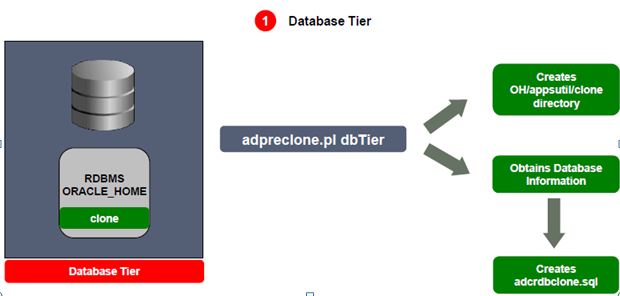








Oracle Application Cloning Basic >>>>> Download Now
ReplyDelete>>>>> Download Full
Oracle Application Cloning Basic >>>>> Download LINK
>>>>> Download Now
Oracle Application Cloning Basic >>>>> Download Full
>>>>> Download LINK He