How to Create a Custom Concurrent Manager in R12.2
Why need
to create a custom concurrent manager?
It is avoid to long running concurrent request
during business hours.
This improves overall performance of the system.
Create a Specialized Manager to process the specific
'Long Running' requests.
Assign the Specialized Manager with a work shift
with Off peak time.
Assume, the Users submit the Concurrent Requests
during peak time, then it will get
assigned to the Specialized Manager.
But Specialized Manager will not process it during
peak time.
Following steps to create the concurrent manager.
Step 1: Navigate to Concurrent / Manager / Define.
Step 2: Manager Field: Custom Manager
Short Name: CUSTOM.
Type: Report Manager.
Program
Library: FNDLIBR.
Enter desired
cache.
Step 3: Work Shifts: Standard.
Enter number of Processes.
Step 4: Provide Specialization Rules (you can
include or exclude program, id, user,
Types or combination).
Save.
Step 5: Navigate to Concurrent / Manager /
Administer.
Activate the Custom Manager
Refer:
How to Create a Custom Concurrent Manager (Doc ID
170524.1)
How To Set Concurrent Program To Run Exclusively
From A Custom Manager (Doc ID 2268941.1)
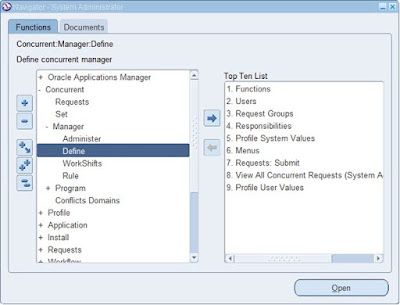





Thanx
ReplyDelete