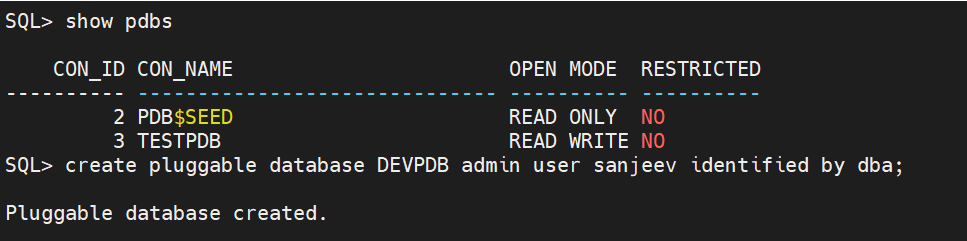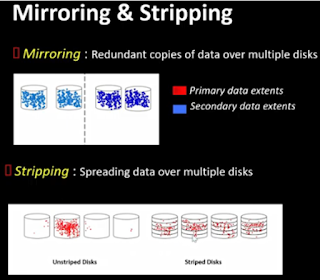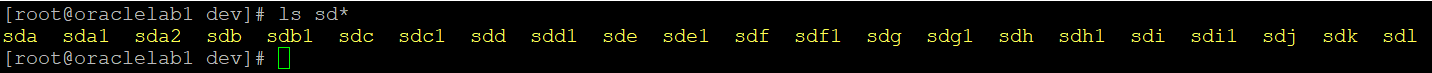How to Rename PDB Database in 19c Database
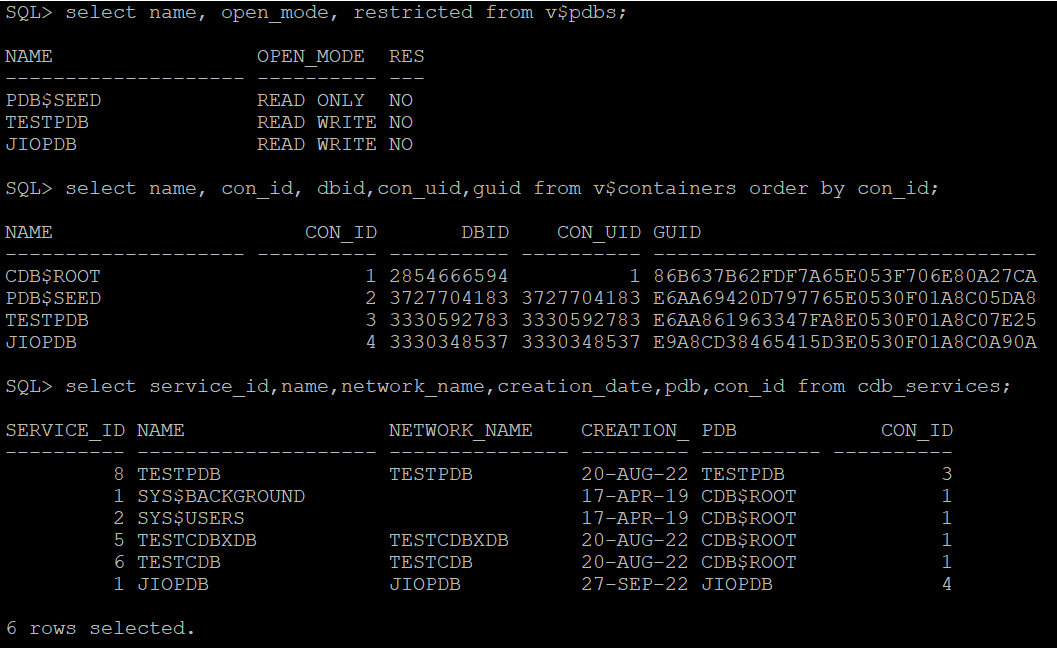
Summary Here I will rename JIOPDB to AIRTELPDB Connect to the CDB and check the information about the PDB first Open PDB in restricted mode. Rename the PDB. You must be connected to the PDB to rename it. Close and open the PDB. Connect to the CDB and check the information about the PDB first SQL> select name, open_mode, restricted from v$pdbs; SQL> select name, con_id, dbid,con_uid,guid from v$containers order by con_id; SQL> select service_id,name,network_name,creation_date,pdb,con_id from cdb_services; Open PDB in restricted mode SQL> select name, open_mode, restricted from v$pdbs; NAME OPEN_MODE RES -------------------- ---------- --- PDB$SEED READ ONLY NO TESTPDB ...