How to Change apps user password in R12.2
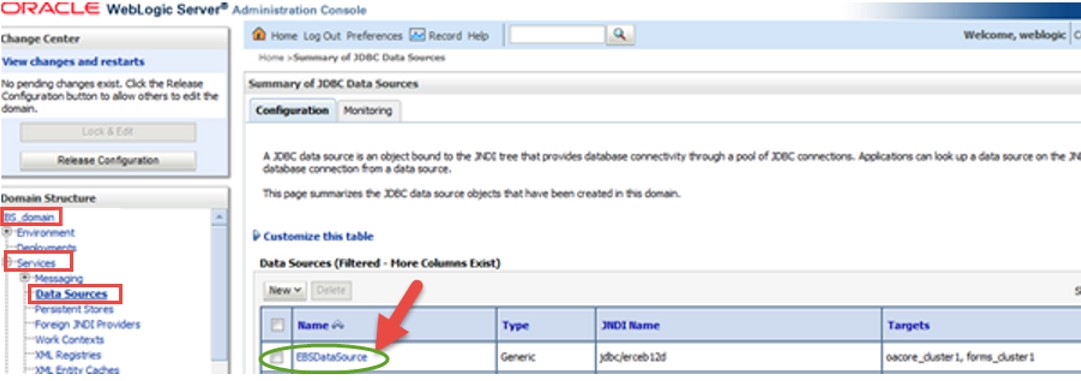
Step 1: Stop the Application services [testora@vtebz1 apps]$ cd $ADMIN_SCRIPTS_HOME sh adstpall.sh Step 2: Drop the DB links Step 3: Change the APPLSYS password FNDCPASS apps/apps 0 y system/manager SYSTEM APPLSYS <New password> 0 & Y are flags for FNDCPASS ‘0 ’ is request id (request ID 0 is assigned to request ID's which are not submitted via Submit Concurrent Request Form) 'Y' indicates that this method is directly invoked from the command-line and not from the Submit Request Form. Log filename: L7535322.log Report filename: O7535322.out Step 4: Recreate the DB link Step 5: Start Admin Server using the $INST_TOP/admin/scripts/adadminsrvctl.sh script. Do not start any other application tier services. step 6: Log in to WLS Administration Console and Click Lock & Edit in Change Centre. In the Domain Structure tree, expand Services, then select Data Sources. On the "Summary of JDBC Data Sources" page, s...