How to DROP PDB Database in 19c
We can Use the DROP PLUGGABLE DATABASE statement
to drop a pluggable database (PDB).
When you drop a PDB, the
control file of the multitenant container database (CDB) is modified to remove
all references to the dropped PDB and its data files. Archived logs and backups
associated with the dropped PDB are not deleted. You can delete them using
Oracle Recovery Manager (RMAN), or you can retain them in case you subsequently
want to perform point-in-time recovery of the PDB.
We can't rollback the DROP PLUGGABLE DATABASE statement.
Drop
pluggable Database include database:
SYNTAX:-
DROP
PLUGGABLE DATABASE <PDB_NAME> INCLUDING DATAFILES;
SQL>
show pdbs
CON_ID CON_NAME OPEN MODE RESTRICTED
----------
------------------------------ ---------- ----------
2 PDB$SEED READ ONLY NO
3 TESTPDB READ WRITE NO
4 DEVPDB READ WRITE NO
SQL>
Close
pluggable database
SQL>
alter pluggable database DEVPDB close immediate;
Pluggable
database altered.
SQL>
show pdbs
CON_ID CON_NAME OPEN MODE RESTRICTED
----------
------------------------------ ---------- ----------
2 PDB$SEED READ ONLY NO
3 TESTPDB READ WRITE NO
4 DEVPDB MOUNTED
Drop
DEVPDB
SQL>
drop pluggable database DEVPDB including datafiles;
Pluggable
database dropped.
Known
Error: -
SQL>
drop pluggable database DEVPDB;
drop
pluggable database DEVPDB
*
ERROR at line 1:
ORA-65179: cannot keep datafiles for a
pluggable database that is not unplugged
SQL>
drop pluggable database DEVPDB including datafiles;
Pluggable
database dropped.
DROP
Pluggable database Keep Datafile:
SQL>
alter pluggable database JIO unplug into 'jio.xml';
Pluggable
database altered.
SQL>
show pdbs
CON_ID CON_NAME OPEN MODE RESTRICTED
----------
------------------------------ ---------- ----------
2 PDB$SEED READ ONLY NO
3 TESTPDB READ WRITE NO
4 AIRTELPDB READ WRITE NO
5 JIO MOUNTED
SQL>
drop pluggable database JIO keep datafiles;
Pluggable
database dropped.
SQL>
show pdbs
CON_ID CON_NAME OPEN MODE RESTRICTED
----------
------------------------------ ---------- ----------
2 PDB$SEED READ ONLY NO
3 TESTPDB READ WRITE NO
4 AIRTELPDB READ WRITE NO
SQL>
Reference:-
https://docs.oracle.com/database/121/SQLRF/statements_8028.htm#SQLRF55699

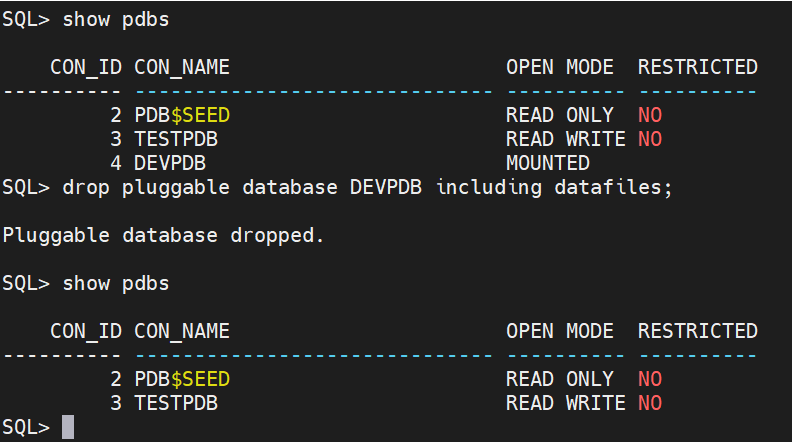


Comments
Post a Comment