How to create PDB Database in 19c
Summary
Create a PDB from the seed PDB
Verify the status, open mode, and service names of the PDBs
List
the PDB data files.
Create a PDB from the seed PDB
Syntax:-
create
pluggable database <PDB_NMAE> admin user <Admin_Username> identified
by <Password>;
[oracle@oraclelab1
~]$ sqlplus / as sysdba
SQL*Plus:
Release 19.0.0.0.0 - Production on Sat Sep 24 08:56:57 2022
Version
19.3.0.0.0
Copyright
(c) 1982, 2019, Oracle. All rights
reserved.
Connected
to:
Oracle
Database 19c Enterprise Edition Release 19.0.0.0.0 - Production
Version
19.3.0.0.0
SQL>
show pdbs
CON_ID CON_NAME OPEN MODE RESTRICTED
----------
------------------------------ ---------- ----------
2 PDB$SEED READ ONLY NO
3 TESTPDB READ WRITE NO
SQL>
create pluggable database DEVPDB admin user sanjeev identified by dba;
Pluggable database created.
Verify the status, open mode, and
service names of the PDBs
SQL>
select pdb_name, status from cdb_pdbs;
PDB_NAME STATUS
--------------------------------------------------------
TESTPDB NORMAL
PDB$SEED NORMAL
DEVPDB NEW
SQL>
alter pluggable database DEVPDB open;
Pluggable
database altered.
SQL>
show pdbs
CON_ID CON_NAME OPEN MODE RESTRICTED
----------
------------------------------ ---------- ----------
2 PDB$SEED READ ONLY NO
3 TESTPDB READ WRITE NO
4 DEVPDB READ WRITE NO
List the PDB data files
SQL>
select name, con_id from v$active_services order by 1;
NAME
CON_ID
----------------------------------------------------------------
----------
SYS$BACKGROUND 1
SYS$USERS
1
TESTCDB
1
TESTCDBXDB
1
devpdb 4
testpdb
3
6
rows selected.
SQL>
select name from v$datafile where con_id=4;
NAME
--------------------------------------------------------------------------------
+DATA/TESTCDB/E964E17C388124F8E0530F01A8C0A95A/DATAFILE/system.288.1116233981
+DATA/TESTCDB/E964E17C388124F8E0530F01A8C0A95A/DATAFILE/sysaux.289.1116233981
+DATA/TESTCDB/E964E17C388124F8E0530F01A8C0A95A/DATAFILE/undotbs1.290.1116233981
SQL>
Reference:
Oracle
Multitenant: Frequently Asked Questions (Doc ID 1511619.1)
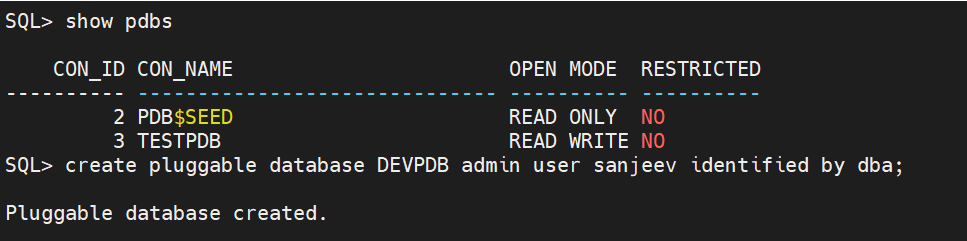



Comments
Post a Comment