How to create ASM Disk group in Oracle 19C Database
In this post will see types of disk groups and how to create disk group, altering & delating disk group
Types
of Disk groups
Normal: Uses two-way
mirroring. A normal redundancy disk group requires a minimum of two disk
devices (or two failure groups).
External: Choosing not to use
ASM mirroring of files
High: Uses three-way mirroring of Oracle
ASM metadata and user data. A high redundancy disk group requires a minimum of
three disk devices (or three failure groups). The effective disk space in a
high redundancy disk group is one-third the sum of the disk space in all of its
devices. A high redundancy disk group can tolerate two failures.
SYNTAX:-
CREATE
DISKGROUP <DISKGROUP_NAME> REDUNDANCY DISK<'OSDISK_LOCATION'> NAME
<FAILGROUP_NAME>;
What
is mirroring & stripping?
Mirroring: Redundant copies of
the data over multiple disks.
Stripping: Spreading the data over multiple disks.
EXTERNAL
REDUNDANCY - No mirroring
Create
the ASM DISK group
Find
the disk group patch using below command
SQL>
select group_number,name,failgroup,path from v$asm_disk;
SQL>
CREATE DISKGROUP DATA_1 EXTERNAL REDUNDANCY DISK
'/dev/oracleasm/disks/ASM_DISK5' NAME DISK_1;
Diskgroup
created.
SQL>
Data_1
disk group created
Normal
Redundancy:-
Uses
two-way mirroring. A normal redundancy disk group requires a minimum of two
disk devices (or two failure groups).
SQL>
CREATE DISKGROUP DGROUPA NORMAL REDUNDANCY FAILGROUP CONTROLLER1 DISK
'/dev/oracleasm/disks/ASM_DIS10' FAILGROUP CONTROLLER2 DISK
'/dev/oracleasm/disks/ASM_DISK9';
Diskgroup
created.
High
Redundancy
Uses
three-way mirroring of Oracle ASM metadata and user data. A high redundancy
disk group requires a minimum of three disk devices (or three failure groups).
SQL>
CREATE DISKGROUP DGROUPB HIGH REDUNDANCY FAILGROUP CONTROLLER1 DISK
'/dev/oracleasm/disks/ASM_DISK8' FAILGROUP CONTROLLER2 DISK
'/dev/oracleasm/disks/ASM_DISK6' FAILGROUP CONTROLLER3
DISK'/dev/oracleasm/disks/ASM_DISK4';
Diskgroup
created.
Altering the DISK group:
Whenever
we are adding the disk group based up on the redundancy we need to add the
disks
SQL>
ALTER DISKGROUP DGROUPA ADD DISK
'/dev/oracleasm/disks/ASM_DISK11','/dev/oracleasm/disks/ASM_DISK7';
Diskgroup
altered.
DROP Disk GROUP
DROP
DISKGROUP <Diskgroup_name> INCLUDING CONTENTS;
Alter
DISKGROPUP <DISKGROUP_NAME> DROP DISK <DISK_NAME>;
SQL>
Alter diskgroup DGROUPA drop disk DGROUPA_0002;
Diskgroup
altered.
SQL>
Alter diskgroup DGROUPA drop disk DGROUPA_0003;
Diskgroup
altered.
SQL>
drop diskgroup DGROUPA;
Diskgroup
dropped.
Reference:-
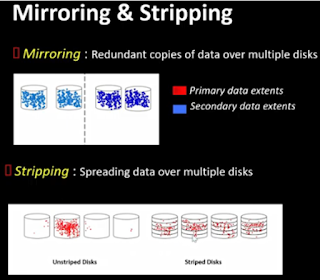


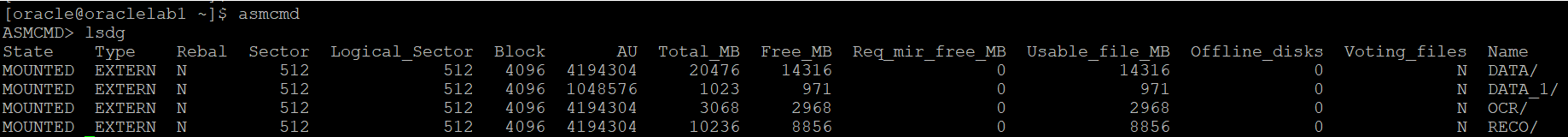


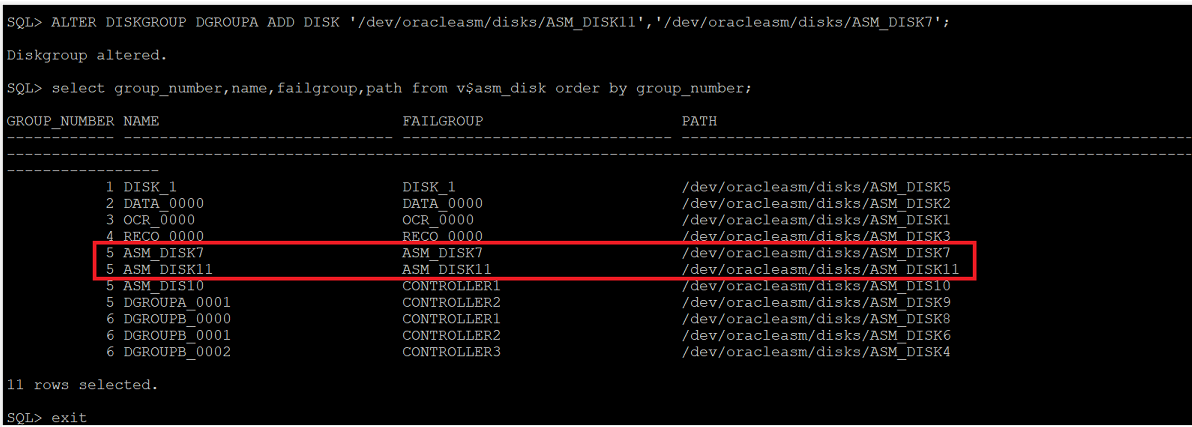

Comments
Post a Comment